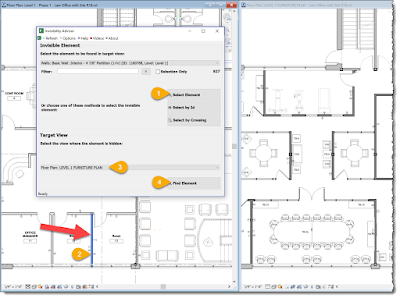I got a brief demo today of the now available new Invisibility Advisor by CTC Software.
I just give installed the update and give it a quick spin, here are my results...
I opened the furniture plan and the main floor plan views. Let's see if it can do a simple one; select the chair in the view I can see it, and then select the view it is hidden in...
Good job... as seen in the next image, the Revit Category is turned off. Now I have...
Fix and Show options to facilitate changes.
I click Fix and get this helpful message:
Now the chair shows up... and, of course, all the furniture.
This action can be undone.
Next test - open the HVAC plan and see why it thinks the air terminal is not showing in the main floor plan.
It is a View Range issue... yep, correct.
Click Fix and the air terminals now show up, along with other stuff. But the tool did what I asked it to do!
How about phasing? Select a demo'ed wall in an older phase, and then point the tool at a newer phase where the element is now visible.
Phase Filter settings are hiding this element. Correct again.
Pretty nice. More testing to follow!
I just give installed the update and give it a quick spin, here are my results...
I opened the furniture plan and the main floor plan views. Let's see if it can do a simple one; select the chair in the view I can see it, and then select the view it is hidden in...
Good job... as seen in the next image, the Revit Category is turned off. Now I have...
Fix and Show options to facilitate changes.
I click Fix and get this helpful message:
Now the chair shows up... and, of course, all the furniture.
This action can be undone.
Next test - open the HVAC plan and see why it thinks the air terminal is not showing in the main floor plan.
It is a View Range issue... yep, correct.
Click Fix and the air terminals now show up, along with other stuff. But the tool did what I asked it to do!
How about phasing? Select a demo'ed wall in an older phase, and then point the tool at a newer phase where the element is now visible.
Phase Filter settings are hiding this element. Correct again.
Pretty nice. More testing to follow!